User Types
A user is a person who has access to log into CXM. This is not the same as a customer/citizen/student record that is held within the system, although for online self-service a person who has the user type of customer will also have an associated customer record.
User Roles
A user’s role controls what functionality they have access to, for example whether or not they can see notes on a case. A user may only have one role. It is the role that determines what functionality a user can perform within CXM. There are 6 standard user roles:
- System Administrator
- Administrator
- Advisor
- Staff
- Customer (or citizen or student)
- Third party
User Groups
The group a user belongs to dictates what services (and therefore case types as ‘services’ are groups of case types) they can access. A user can only belong to one group, but a group can have access to multiple services. Groups are likely to equate to teams or service areas inside your organisation, for example the customer services group might have access to all services, whereas the complaints group can only see complaints cases.
The User Administration menu contains:
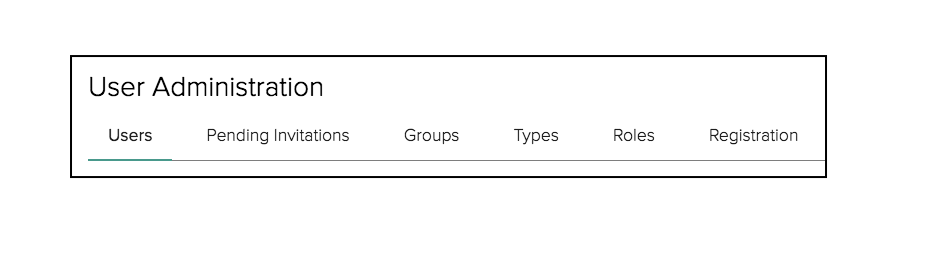
Users belong to a Type and a Group within a Type. The User's Role within its Type will define their privileges. Name and password details for a user are stored against a user record.
Groups control user access to Services. If a User's Group has access to a Service, then whatever privileges that user has (defined by their Role) will be applicable to the Services.
Types contain Users, Groups and Roles.
Roles are defined as a set of privileges. Privileges are set per role.
Registration enables your customers to register for an account with CXM.