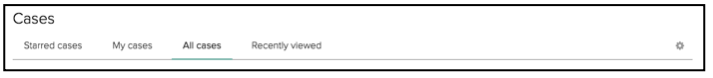Dashboard
The dashboard is a list of cases with summary information that meet criteria you can specify to create lists of different types of cases. You access the dashboard from selecting the cases option off the menu.
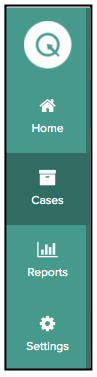
These lists are called filters. Within a dashboard view users can specify which columns are visible. Columns are the data fields associated with cases.
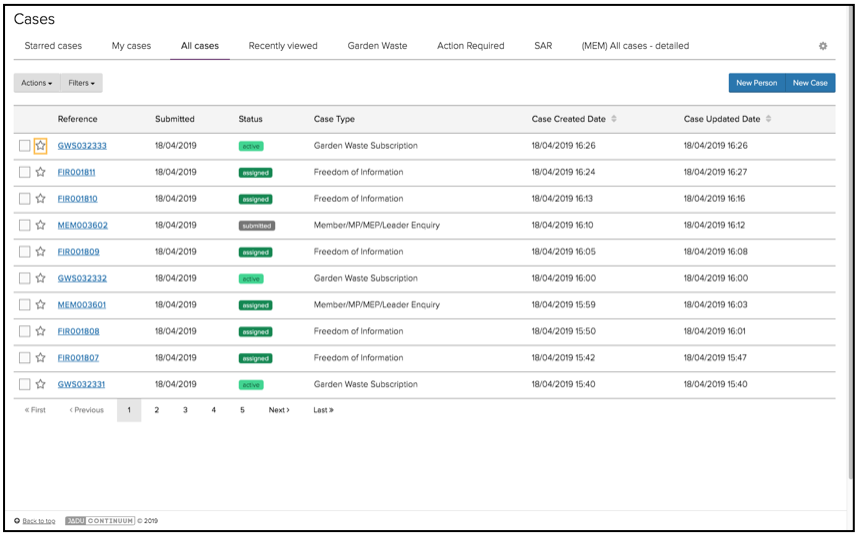
As default CXM has 4 filters set up. These are:
Starred cases - these are cases that you have marked to quickly identify - in the same way as you can 'star' emails and documents in Google products.
My Cases - these are cases that have been assigned to you as an individual.
All Cases - this is a list of all cases that you are eligible to view.
Recently viewed - these are the most recent cases that a user has viewed the case details of.