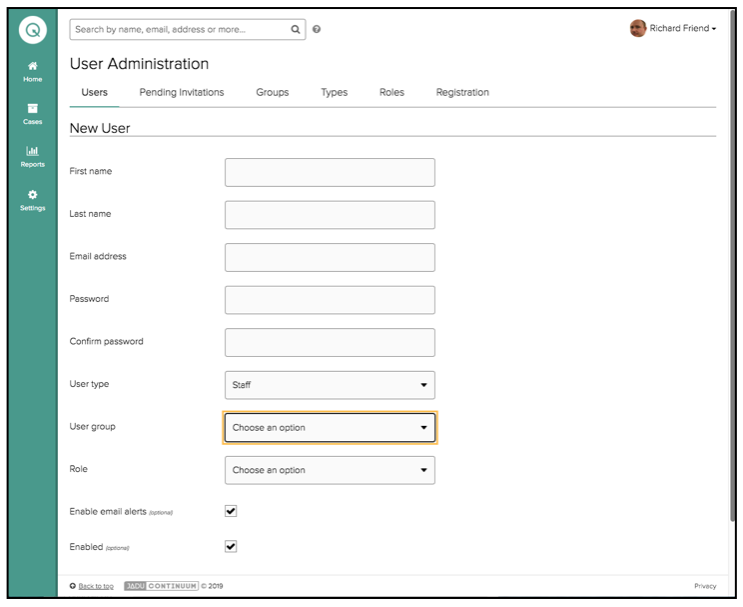Creating Users
Create your initial or any additional users for the platform either via create new button or from invite users option under Actions menu.
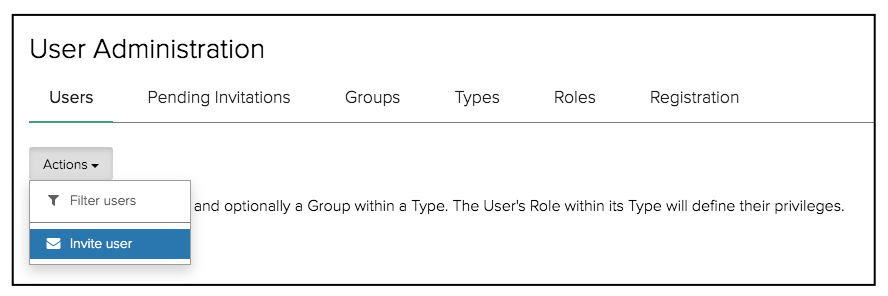
When the system is first delivered it will only have a single user - who is an administrator. All other roles will need to be created before you can create/invite users who will have other roles.
To invite a user to complete registration for themselves select and then complete the invite user option on the Actions menu:
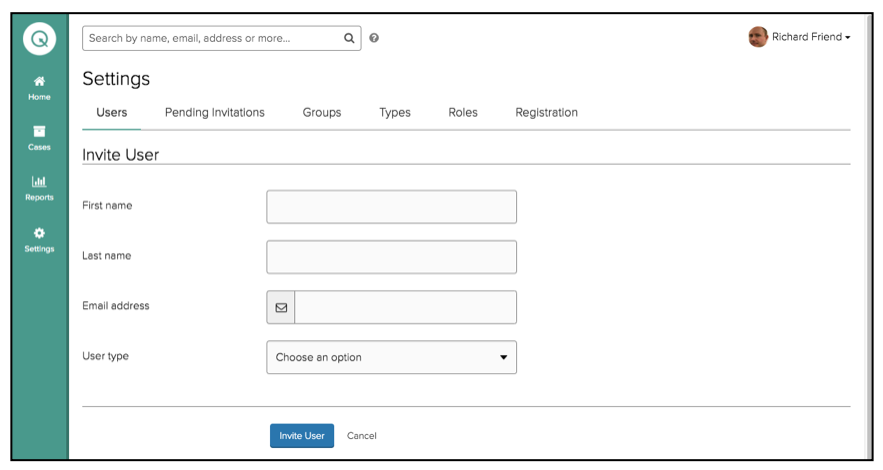
To create a new user select and then complete the New User option the right of the Users screen labelled New User: