Case Ribbon
The case ribbon contains overview details of a case. When viewing a case it's displayed at the top of the screen. This information is visible across all the views within a case. Each piece of information is known as an Element
The case ribbon is a system wide setting however can be configured and amended by an Administrator. The case ribbon should display general information. It will always display the case reference, type and status.
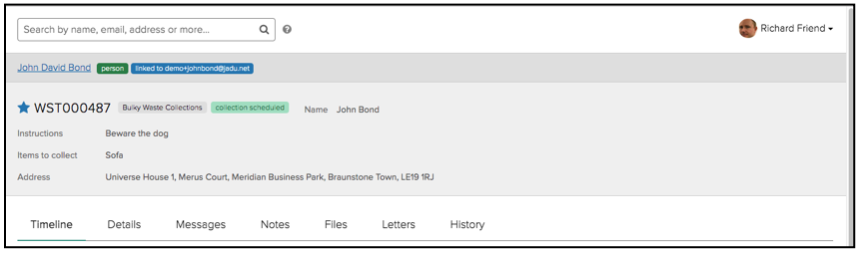
You can configure the ribbon to display whatever information you like. Additional elements can be created and will only appear in the ribbon for cases where there is data for the element associated with that case. This means that although the ribbon is a system wide setting each case type can potentially display different data fields, and should only ever display relevant information to users.